Free shipping for orders over €20

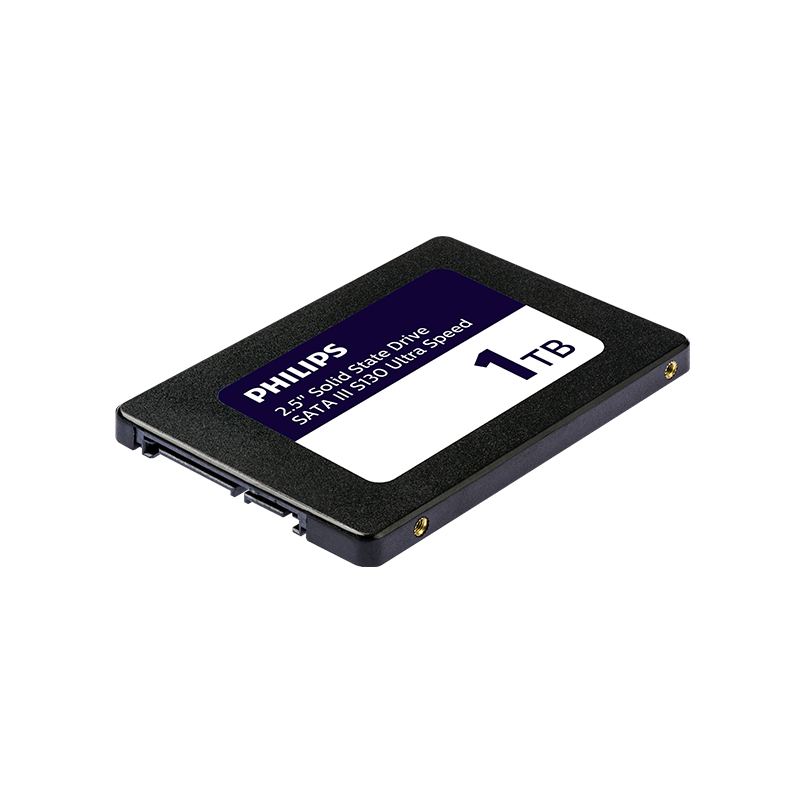




€ 39,99 – € 164,99Price range: € 39,99 through € 164,99 incl. VAT
Want to breathe new life into your slow laptop or PC? The Philips Internal SSD 2.5″ SATA III (S130) is a fast, reliable, and affordable upgrade. This internal SSD is ideal for gamers, creative professionals, or anyone who just wants to multitask smoothly. Thanks to the SATA III protocol, this SSD is widely applicable, even on older systems without an M.2 slot. A great choice if you’re looking for an affordable 2.5-inch SSD solution.
You have the right to revoke the agreement within a period of 14 days without giving reasons.
Your payments are processed through a secure connection so you can checkout worry-free and with confidence.
Our team is ready to help you. Feel free to contact us for quick and friendly advice.
Ordered on weekdays before 3 p.m., delivered tomorrow
For orders over €20
A SATA SSD (Solid State Drive) uses the SATA III interface (also called SATA 3) to transfer data. Compared to classic hard disk drives (HDD), this SSD offers:
M.2 NVMe SSDs are faster, but this 2.5-inch SATA SSD is a great solution for systems without a PCIe slot, or if you’re looking for a quick, accessible upgrade.
Upgrade your gaming PC with an SSD SATA for gaming. Enjoy shorter loading times, even on older systems without a PCIe slot.
Do you work with large files in video editing or graphic design? This SSD SATA M.2 alternative provides stable performance, even when running multiple apps simultaneously.
This SSD is an excellent choice for users who want to speed up their existing laptop or desktop. Think of faster boot times, smoother performance, and silent operation without moving parts. Thanks to the universal 2.5-inch SATA format, installation is easy and compatibility is broad.
The Philips Internal SSD 2.5″ SATA III (S130) fits in any device with a standard 2.5-inch SATA slot. This applies to most laptops and desktops from recent years.
How do you install a 2.5-inch SSD?
You can also use this SSD in an external enclosure (SATA to USB) to use it as portable storage or a backup drive.
| Specification | Details |
|---|---|
| Interface | SATA III (6 GB/s) |
| Form factor | 2.5” (7 mm) |
| Capacities | 250GB, 500GB, 1TB and 2TB |
| Read speed | up to 550 MB/s |
| Write speed | up to 520 MB/s |
| Connectivity Technology | SATA |
SATA SSDs achieve speeds up to 550 MB/s and are a significant improvement over a classic hard drive (HDD). They are affordable, easy to install, and compatible with almost any system. NVMe SSD “s (via M.2 connection) are much faster than SATA SSD” s, but also more expensive. They require a PCIe slot and are therefore slightly more technical to install. For those seeking maximum speed and have M.2 compatibility, an NVMe SSD like the Philips SSD M.2 NVMe PCIe Gen3 (M140) is a good choice.
A SATA SSD is more affordable, easier to install, and fits in almost any system. Perfect for those without M.2 support.
Yes, a 1TB or 2TB SATA SSD provides sufficient storage capacity for large game libraries and ensures fast loading times. A good choice for PC gamers, although NVMe SSDs are faster.
Yes, with an external 2.5-inch SATA to USB enclosure, you can also use it as portable storage.
Yes, as long as your device has a 2.5-inch SATA slot, which is the case for almost all systems from the past fifteen years.
Only logged in customers who have purchased this product may leave a review.
A SATA SSD (Solid State Drive) uses the SATA III interface (also called SATA 3) to transfer data. Compared to classic hard disk drives (HDD), this SSD offers:
M.2 NVMe SSDs are faster, but this 2.5-inch SATA SSD is a great solution for systems without a PCIe slot, or if you’re looking for a quick, accessible upgrade.
Upgrade your gaming PC with an SSD SATA for gaming. Enjoy shorter loading times, even on older systems without a PCIe slot.
Do you work with large files in video editing or graphic design? This SSD SATA M.2 alternative provides stable performance, even when running multiple apps simultaneously.
This SSD is an excellent choice for users who want to speed up their existing laptop or desktop. Think of faster boot times, smoother performance, and silent operation without moving parts. Thanks to the universal 2.5-inch SATA format, installation is easy and compatibility is broad.
The Philips Internal SSD 2.5″ SATA III (S130) fits in any device with a standard 2.5-inch SATA slot. This applies to most laptops and desktops from recent years.
How do you install a 2.5-inch SSD?
You can also use this SSD in an external enclosure (SATA to USB) to use it as portable storage or a backup drive.
| Specification | Details |
|---|---|
| Interface | SATA III (6 GB/s) |
| Form factor | 2.5” (7 mm) |
| Capacities | 250GB, 500GB, 1TB and 2TB |
| Read speed | up to 550 MB/s |
| Write speed | up to 520 MB/s |
| Connectivity Technology | SATA |
SATA SSDs achieve speeds up to 550 MB/s and are a significant improvement over a classic hard drive (HDD). They are affordable, easy to install, and compatible with almost any system. NVMe SSD “s (via M.2 connection) are much faster than SATA SSD” s, but also more expensive. They require a PCIe slot and are therefore slightly more technical to install. For those seeking maximum speed and have M.2 compatibility, an NVMe SSD like the Philips SSD M.2 NVMe PCIe Gen3 (M140) is a good choice.
A SATA SSD is more affordable, easier to install, and fits in almost any system. Perfect for those without M.2 support.
Yes, a 1TB or 2TB SATA SSD provides sufficient storage capacity for large game libraries and ensures fast loading times. A good choice for PC gamers, although NVMe SSDs are faster.
Yes, with an external 2.5-inch SATA to USB enclosure, you can also use it as portable storage.
Yes, as long as your device has a 2.5-inch SATA slot, which is the case for almost all systems from the past fifteen years.
There are no reviews yet.
Only logged in customers who have purchased this product may leave a review.
With a Philips SSD, you choose reliable performance, silent operation, and wide compatibility. The Philips Internal SSD 2.5″ SATA III (S130) is ideal for upgrading older systems, daily applications, or improving the gaming experience. Choose 120GB for basic use, or opt for 1TB or 2TB when you need more space for large files or game installations. Order today and enjoy a smoother user experience!
Also check out our other SSD solutions:
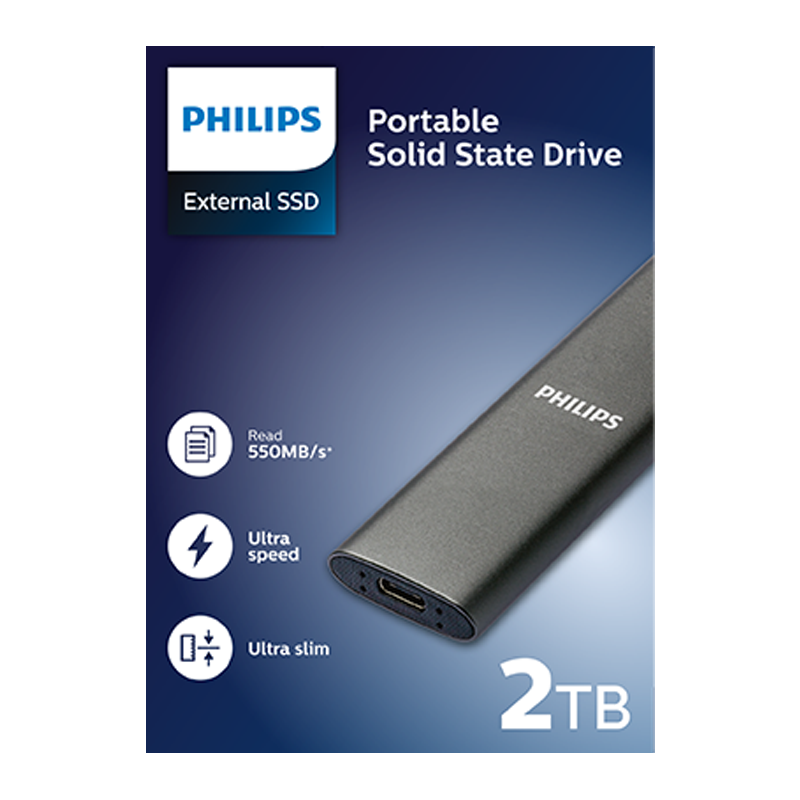



Do you have questions or need personal advice? Contact us. We’re happy to help!
Philips Media
Curieweg 15
2408 BZ Alphen a/d Rijn
Netherlands
Reviews
There are no reviews yet.